SendinBlue Review: How This Email Marketing Solution Stacks Up
As a small business, a good email marketing automation service is a necessity. If you win someone’s inbox, you gain a solid position to convert this reach out to money when appropriately handled. Therefore, not surprisingly, email marketing service is a $7.5 billion industry.

Pros
Great pricing for small businesses (cheaper than the competition)
The SendinBlue free plan gives you enough to get started
Built-in CRM tools
Built-in analytics tools
Excellent customer service ratings
Cons
You have a 300 email per day limit on the free plan
Automation features start with the premium-level plan
CRM is a bit basic
However, managing email campaigns is challenging, and many software solutions aren’t that great. But here comes SendinBlue into the picture as a potential solution to this challenge with a robust suite of email marketing tools.
In addition to newsletters, you can send transactional emails (like account creation or a password reset) or SMS text messages (code verification, order tracking, etc.)
But is SendinBlue worth the money you pay for it?
Today, you’ll find the answer in our SendinBlue review below.
What is SendinBlue?

SendinBlue is a relatively new company on the email marketing solution scene. The company started in 2012, aiming to make marketing channels more accessible to users and businesses.
Being an online company, SendinBlue spread quickly. The company has over 300 thousand users in 160+ countries.
SendinBlue represents 40 nationalities and has offices in the United States, France, Germany, India, Canada, and Bulgaria. The additional languages can help them with customer service.
On paper, the company is pretty admirable. We appreciate their multi-cultural focus and widespread influence. Given the international offices, it helps to have a firm grasp on numerous cultures.
Who is SendinBlue best for?
SendinBlue is incredibly beneficial for small businesses that send under 20 thousand emails daily but still wish to benefit from an email automation tool. The entry-level pricing makes it incredibly easy for small businesses to use the system before they start growing their list.
Businesses that want to scale quickly also benefit from SendinBlue’s system. It’s premium and enterprise plans (which we will go over later) automatically allow you to send up to one million emails per month.
If you are hoping to have an all-in-one digital marketing platform, SendinBlue’s solution includes transactional email marketing campaign automation, landing pages, SMS sending, and much more. Regardless, the pricing is incredibly reasonable for what you get.
SendinBlue Pros and Cons
Pros
- Great pricing for small businesses (cheaper than the competition)
- The SendinBlue free plan gives you enough to get started and learn on
- Comes with a comprehensive tutorial through SendinBlue academy
- Multiple integrations
- Excellent customer service ratings
- Excellent contact management for SMS and email information
- Built-in CRM tools (customer relationship manager) to track the customer journey
- Handles newsletters and transactional email and SMS messages delivery
- various email templates
- Built-in analytics tools
Cons
- You have a 300 email per day limit on the free plan, meaning you will run out quick
- Automation features start with the premium-level plan
- Advanced email template creation requires additional payments
- Some advanced template features are a bit confusing
- The SendinBlue CRM is a bit basic
How much does SendinBlue cost? (plans and pricing)

SendinBlue pricing and plans vary anywhere from free to $599 per month. Enterprise-level companies can call in for custom plan costs.
All plans let you get a 10% discount for annual payments. So paying upfront offers the best available savings.
You’ll find that the premium and enterprise plans are the only two that allow landing pages, phone support, and access for additional users. Automated features are also locked behind premium levels.
So whether you are looking for a free version of SendinBlue or you are looking for a paid plan with all the features available, these are four options you can choose from:
The Free Plan
- Cost: Free version
- Supports up to 300 emails per day
- Includes email template library
- Contact management
- SMS marketing and personalization are available
The Lite Plan
- Cost: Starts at $25 per month
- Removes daily limit and allows a minimum of 20 thousand emails per month
- Unlimited contacts for your address book
- Costs up to $65 per month for up to 100 thousand emails
The Lite+ add-on allows you to add another $12 per month to your bill for these features:
- Removing the SendinBlue logo
- Advanced Statistics
- A/B testing features (testing two different emails to see which is most effective)
The Premium Plan
- Cost: Starts at $65 per month
- Support for Facebook ads
- Marketing automation capabilities
- Unlimited contacts & details
- Up to five landing pages
- Allowance for three user accounts and more
- Phone support
- Costs up to $599 per month for up to one million emails per month.
The Enterprise Plan
- Cost: Over $600 per month
- Custom volume of emails
- Priority sending and support
- 20+ landing pages and ten or more user access
- SAML security
- protection
- A dedicated customer success manager
SendinBlue features
SendinBlue has a variety of advanced features that can help you create some fantastic transactional emails for any marketing campaign whether a new campaign or an existing one.
Below, we will provide a breakdown of how those features work.
Drag-and-drop email editor

SendinBlue starts off strong with a robust email editor. The ability to create and save many email templates can help your transactional emails stand out. To start, click the “templates” tab on the far left and click “new template” on the upper right.
From there, you’ll be directed to enter a few details and get to the drag-and-drop editor. Those familiar with Wix’s website-building platform will find a similar interface. It isn’t quite as potent on customization, but it’s still pretty good.
Different content blocks can be dragged over to thick blue lines representing where you will place them. Clicking on each block allows you to change text, emails, and button details easily.
Dynamic content
Another powerful tool behind this email marketing platform is its use of dynamic content. SendinBlue has a built-in template language that changes your emails based on specific conditions.
For example, if you run an eCommerce store, you can change the email to display different products. Depending on your customer’s preferences, the products sent through the email don’t have to be the same.
A repeat block allows you to change by items and variables. This can be a handy feature if you have a WordPress site and the SendinBlue plugin. It can be a bit confusing, so be ready to struggle with it for a bit until you get the hang of it.
Email response and delivery reports
There are two reports SendinBlue provides: transactional email reports and overall statistics.
Transactional reports allow you to see real-time information on your email campaigns. If you are looking for immediate results, the “transactional” tab up top will compare how many emails arrive vs. the open rate. The “real-time” tab tracks the last 30 minutes.
The real-time section also lets you see a per-minute and per-second review. So if you want actionable data, SendinBlue does pretty well.
For more of a big-picture view, the “statistics” tab refers to all of your campaign details. When you want to look at the overall success of all your campaigns, you can quickly identify whether you are meeting your goals.
Event-based email marketing campaigns
Event-based marketing automation is crucial for many businesses. SendinBlue provides these features as well, referring to specific situations.
You can automate email campaigns for various features. Here are some of the most popular:
- Abandoned cart emails
- Purchase confirmations
- Welcome messages
- Anniversary date reminders (for customer registration dates)
The system also lets you respond differently depending on the types of marketing activity. For example, a customer who actively clicks on a marketing email but decides against a purchase will receive a different email than one who makes a purchase.
SendinBlue platform combines an excellent automation tool that makes it easy to visualize your paths.
Link tracking
The SendinBlue link tracker lets you track the visits and actions taken on your websites. This feature allows you to target customers based on what part of the website they visit. That way, you can target people based on their interests.
The tracker feature integrates with many popular eCommerce platforms. Below, we will go through that list of integrated platforms.
Alternatively, you can use Google Tag Manager (GTM) to install the tracker. Usage of GTM requires no technical knowledge. You can also add the tracker manually through JavaScript code.
Contact list management
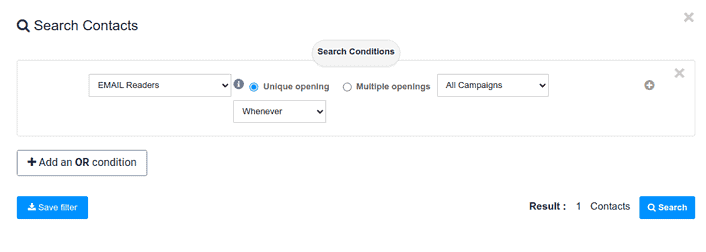
The fourth tab on the SendinBlue dashboard is “Contacts.” Here, you can look at your contact database. You can easily sort the database through transactional email and SMS users.
Contact management is a big selling point of SendinBlue, enabling you to sort and segment through contacts. This allows you to segment them through different campaigns, usage, and activities.
You can also take the time to remove people who don’t engage with your campaigns. It is like how email marketing tools like Constant Contact work. The only difference is that SendinBlue has a free plan that lets you play with its features.
Sign-on forms you can customize
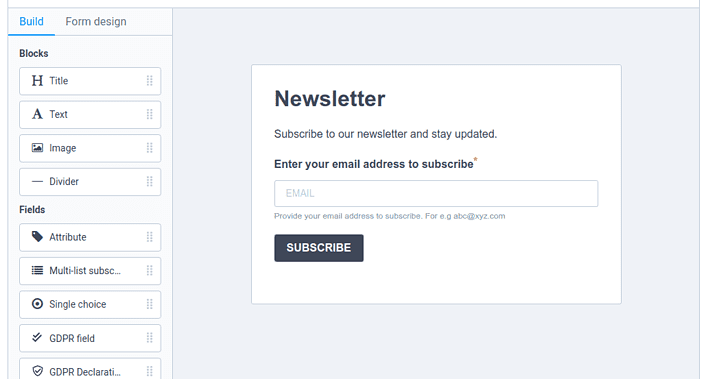
The left side of the SendinBlue dashboard allows you to create custom forms. They support three main form types:
- Subscribe forms (for signing up for your email or SMS list)
- Unsubscribe forms (to find out why people are leaving your contact list)
- Profile update forms (to be sure you have up-to-date information on each person)
Once you pick the best form for your situation, you get sent to the form design page.
Similar to the email design page, the form page has a lot of neat tools. You can customize the appearances using the same drag-and-drop editor. You’ll find the same format on their landing page editor.
Different fields let you choose the information you request, if it’s optional and whether your target audience wants to subscribe to one or many lists. Each list can provide them with different content, which is helpful if you own a site that caters to a broad audience.
SendinBlue also has a notable emphasis on GDPR compliance. The European Union’s General Data Protection Regulation requires companies to disclose they are signing anyone up for an email list. SendinBlue has two blocks devoted to explaining and confirming GDPR compliant confirmations, keeping you legally safe.
Marketing automation and scheduling through custom workflows

Beyond default workflows, SendinBlue’s marketing automation features allow you to create custom workflows. The workflows allow you to set up entry points, like these below:
- When someone responds (or doesn’t respond) to your email.
- When someone provides their contact details for the first time,
- When a contact submits to one of your custom forms,
- Any website activity (visiting pages, leaving behind carts, etc.).

Many of the default workflows, like the abandoned cart workflow, will meet your needs. However, sometimes it is worth setting specific guidelines.
For example, if someone sets up a link by clicking on one of your sister sites, you might use their contact information to inform them of that site’s newsletter. Clicking a link to the site typically means some level of interest.
You can also create new workflows for differing situations. The “start another workflow” button allows you to create complex steps with simple appearances. Email automation is very simple through this system.
Customer chat features

SendinBlue’s chat features make it an all-in-one solution for communicating with leads. The chatbox integrates with your website to communicate with people as they visit.
Unlike SendinBlue’s other features, you must integrate its chat with JavaScript. It provides the code, but the need to copy and paste it within your website requires some technical skill. If you prefer the plugin-based approach, this will be uncomfortable for you.
Thankfully, you can set up chatbots through SendinBlue, establishing a similar automation sequence. You can also establish multiple operators if you wish to hire chat-based customer service.
SendinBlue is better for email marketing automation, but its chat response is a nice secondary feature. There are other chatbots built on AI features with a bit more power. But if you put in the work, SendinBlue’s chatbots can be just as effective.
Facebook ads

SendinBlue’s Facebook Ads feature is another part of what makes it an all-in-one system. The tool lets you target current members of your contact list with Facebook ads. You can find this feature under the “plus” tab on the top of your dashboard.
Retargeting people can increase sales by about 20%. This number varies between industries, but the power of advertising to people who already have some interest is apparent.
The Facebook advertising system lets you set your budget, target a specific contact group, schedule when the ad appears, and preview how the ad will look. You’ll need to connect your Facebook account to get things rolling.
If your audience exists outside of Facebook, this feature won’t be helpful for you. We hope that SendinBlue eventually expands out to other ad platforms.
The SendinBlue CRM
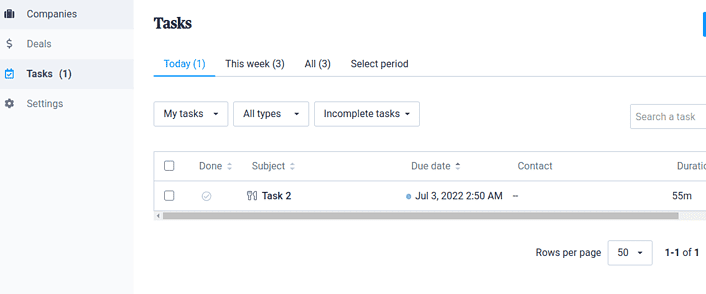
The SendinBlue Customer Relationship Manager allows you to track your clients’ contact information, website, company name, and phone number. You can associate the company profile with a current contact on your contact list.
The CRM has four sections: companies, deals, tasks, and settings. The Companies section is your address book, while the Deals section refers to a customer’s stage in the buyer’s journey.
Section three, tasks, allows you to set up to-do lists based on client-related activities — for example, lunch meetings, follow-ups, and closings. You can create different assignments for your team so everyone knows what they are doing.
Other CRMs are a bit more powerful and easy to manage. SendinBlue’s sales CRM is simple but feels too segmented, making it hard to determine the buyer’s stage from a single glance. While it is a user-friendly solution to CRMs, it doesn’t provide the same data as HubSpot or other competing CRMs.
Landing page builder

The SendinBlue landing page builder is similar in design to its email and form builder. Given that you need a premium plan to build it, it’s only for people with dedicated websites and larger budgets.
The landing page builder is straightforward and intuitive. However, it isn’t as customizable as full website builders like Wix or Squarespace. But its true power is in how you can integrate it with your email automation processes.
It isn’t difficult to see the complete process with SendinBlue. Online businesses have the power to segment and direct people to specific landing pages with differing needs. SendinBlue truly offers an all-in-one solution.
Dedicated IP addresses
SendinBlue suggests those who send over three thousand emails a day (and those who send emails irregularly) should consider a dedicated IP. The dedicated IP provided a confirmed source for the emails to come through, ensuring they spent less time in the spam folder.
Those who have an existing website should connect it to their SendinBlue account. However, SendinBlue does not offer dedicated IP addresses themselves. There could be some better integration there, especially if they have users who don’t own websites.
How to set up email marketing automation with SendinBlue (ease of use test)
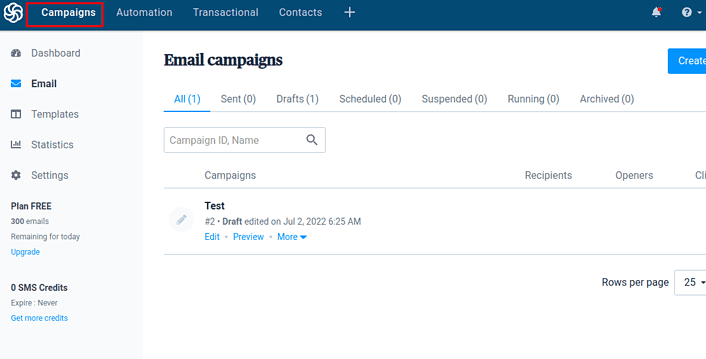
Whether creating an email or SMS messages campaign, SendinBlue is pretty easy to use. To start, you’ll want to go to the campaigns tab found on your SendinBlue dashboard.
Clicking the “create an email campaign” button in the upper right will ask you for a campaign name. The other tab, A/B tests, will let you run effectiveness tests when changing minor elements between different emails.
Naming your campaign will bring you to the next section, which will provide you with a simple four-step process:
1. Add “from”
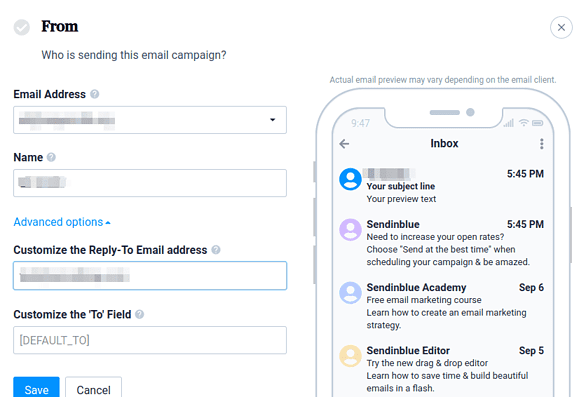
From here, you can choose the email address that the campaign is from. If you have multiple senders from the same site (or multiple websites), this can be very helpful. You can also tweak the name of the sender.
The advanced options allow you to change the “reply to” and “reply from” email addresses. So if you want to control where replies go to, this can be handy.
2. Add “To”
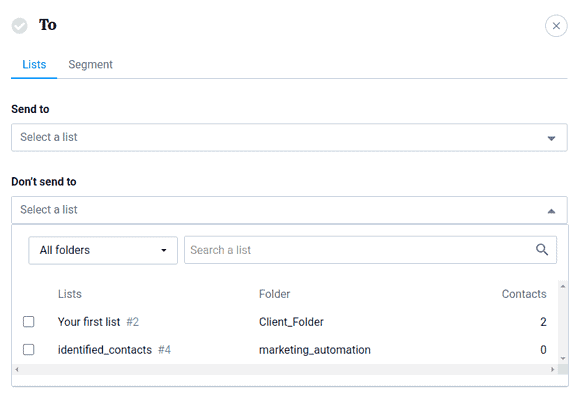
The “to” section allows you to control who the email goes to and who the email doesn’t go to. These are two separate selections that can be handy when sorting through different phases of the buyer’s journey.
SendinBlue users can also choose to send based on different target segments. The create a segment allows you to group your contacts based on what workflows they’ve gone through. For example, if they have visited your eCommerce shoe section but not your shirts, they will fall into a specific segment.
3. Add the subject
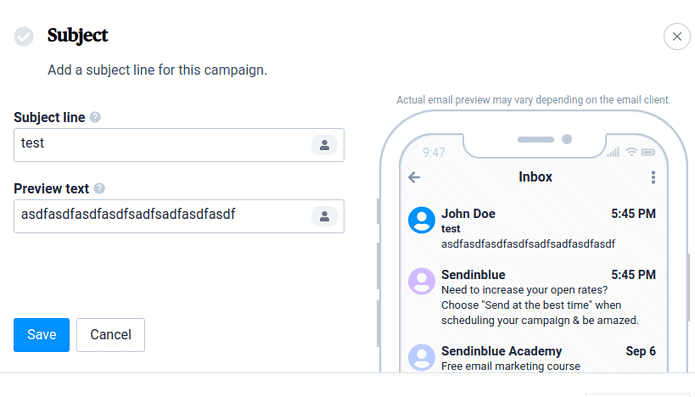
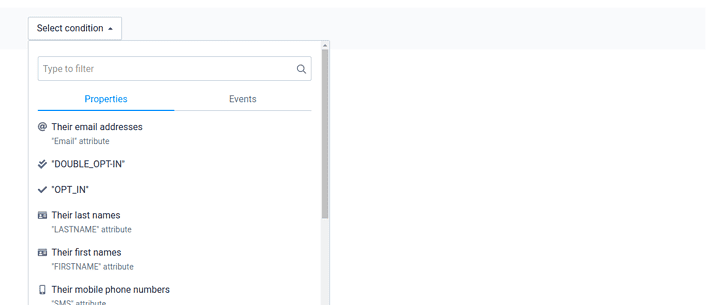
The subject line and preview are what people first see when they look at your email. Given that this increases your odds of someone opening it, it’s imperative to make it engaging. This step is pretty self-explanatory.

4. Design your email
The design section of this email marketing service allows you to edit your email. Given we’ve already been through this in an earlier section, you know we think it is simple to use.
For those who struggle with visualizing their design, you can also choose some pre-made email templates. Alternatively, you can use an HTML or rich text editor for those who want a bit more detailed control.
Overall, the tools are simple, getting a perfect score for editing. Even for those who aren’t tech-driven, you’ll find something you can use here.
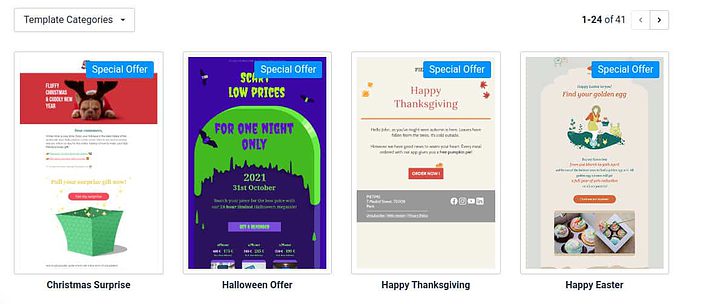
SendinBlue Integrations and Plugins
The “plus” on the navigation bar brings you to a list of apps and integrations. We’ve already discussed the apps so we will focus here on tab number two: integrations.
Unusually, not all integrations are here, and some are under the account settings, while we found others on various websites. Here’s a list of the most prominent integrations:
- Google Analytics integration (for tracking information)
- The SendinBlue WordPress plugin (for easier tracking and automation features)
- ActiveCampaign (to sync contact information)
- Campaign Monitor (contact information)
- Constant Contact (contact information)
- Drip (contact information)
- HubSpot (contact information)
- Intercom (contacts, leads, and users)
- Mailchimp (contact information)
- Mailjet (contact information)
- Mixpanel (cohort users)
- Pipedrive (contact information)
- RSS (email campaigns and newsfeeds)
- SurveyMonkey (contact information)
- Typeform (contact information)
- Yotpo (reviews)
SendinBlue also provides an eCommerce plugins toolkit that works with most major providers.
What customers say about SendinBlue
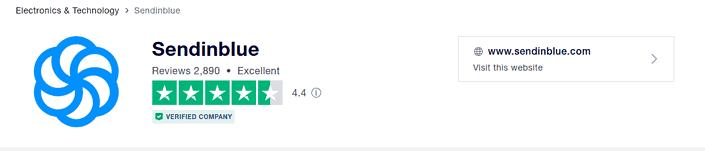
According to Trustpilot, SendinBlue offers excellent customer service. They get a nearly perfect score, with a 4.4 out of 5.
SendinBlue’s most common complaint comes back to its customer support. There are a fair number of users who talk about unresolved support ticket issues. However, there are just as many users who mention positive experiences.
SendinBlue Reviews: Is This Email Marketing Platform Worth Your Money?
SendinBlue offers a comprehensive all-in-one system for email and SMS marketing campaigns. Customizations are simple but compelling, and the creation and management of campaigns are straightforward. If you are on a budget, you’ll appreciate Sendinblue’s free plan or lite plan.
If you are expecting a detailed CRM, there are better options out there. Also, the chatbot features could be more straightforward, as they lack the AI-built features other chatbots have. However, SendinBlue more than makes up for this with strong support for email marketing campaigns.
