Everything You Need to Know Before Using Printify Print On Demand Service
Printify is an online print-on-demand platform. A print-on-demand means a custom product is only printed after a customer has ordered it.
In the past, starting an online store was quite a hassle. For instance, let’s say you wanted to create custom T-shirts and had an empty Etsy or Shopify store.
If you didn’t have your own DTG (direct-to-garment) printer, you would have to spend thousands of dollars to order these T-shirts in bulk for each color, size, and print you wanted for your online store. You would then store those t-shirts in your garage and hope someone would make an order.
If you received an order from a customer, you would then be forced to pick up the T-shirt from the garage, manually ship it to the client, and update the inventory.
Unfortunately, if you didn’t make any sales, your T-shirts would end up at a donation center or in a trash can.
As you can see, the above process took a lot of time, effort, upfront cost, and even greater risk, making it difficult for individuals to open print-on-demand online stores. Fortunately, that’s a thing of the past, thanks to the rise of high-quality print providers such as Printify.
Read on to learn more about the service in this in-depth Printify review.
What is Printify?
Simply put, Printify is an online print-on-demand platform. A print-on-demand means a custom product is only printed after a customer has ordered it.
Using Printify, you can design and sell custom print-on-demand products without worrying about fulfilling orders, shipping, and inventory keeping.
But Printify works a bit differently from other print-on-demand services. They don’t have any DTG printers, and thus they don’t print the products you order on their own. Instead, they are simply a website that brings together around 100 local print-on-demand companies.
So, whenever you place an order, the item will be produced by one of the print providers in the Printify ecosystem, depending on the product you’ve decided to print. That same provider is the one that will handle the shipment and not Printify. Think of it as Uber Eats, where an app lets you order food from restaurants that don’t have their delivery app, but for printing.
You can find the complete list of Printify suppliers here.
Tip – to find how Printify stacks up against its competitor, Printiful, be sure to read our Printful vs Printify comparison article to help you make an informed decision between these two fierce competitors.
So, how does Printify work? The platform works in five major steps.
Pick the Products You Want to Sell
Printify has more than 750 products across its printing providers. These products include mugs, T-shirts, phone cases, blankets, and hoodies, to name a few. So, the first step is picking the products you want to sell.
You can prioritize providers based on the location and availability of the product you need, the time they take to fulfill orders, and their prices.
Create Custom Products
Designing is perhaps the most crucial part of a print-on-demand business. You can use the free mockup generator on Printify to preview how your designs will look on the final product. Feel free to switch between different colors and sizes. Printify’s mockups are generally high-quality and true to the final design.
Order Samples for the Verification of Quality and Metrics
The mockups that Printify supplies are incredible. However, you want to ensure that the quality and the feel of the products you’re about to sell meet your expectations before you publish and start marketing them.
The last thing you want is to upset your customers with low-quality products and boring cotton T-shirts. You can order samples from various providers and pick the ones you’ll be doing business with. Plus, with physical products, you can do personalized photo shoots for the product rather than rely on generic digital mockups.
Publish Your Products to Your E-commerce Store
If you’re satisfied with the samples you received, the next step is to open your orders so you can start making sales immediately. The product should automatically be listed across your various stores if you have added them to your Printify account. Printify has direct integration with most e-commerce platforms to create a seamless owner and user experience, such as Shopify store accounts.
Leave the Rest to Printify
Once you have published your item, you can focus on marketing, customer service, and building your online business and leave the rest to Printify. Printify takes care of production, packaging, shipping, and inventory.
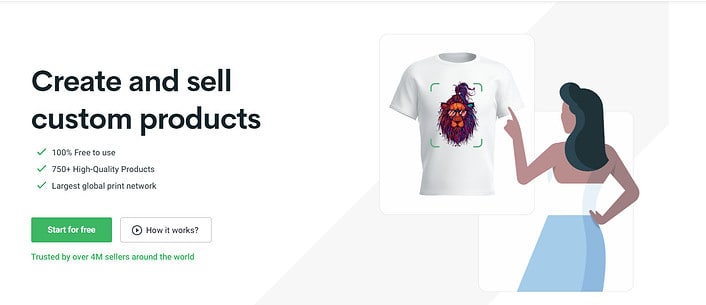
Printify Review: Main Features
Order Routing
If, for whatever reason, the initial provider you chose isn’t able to fulfill your order, the Order Routing feature comes in handy. It allows you to transfer your order to another provider in the network so you don’t keep your customers waiting. This can be handy in the following scenarios:
The provider has stopped producing the ordered product.
The company has closed its services temporarily.
The product you chose has run out of stock with your current provider.
The provider has reached its daily production limit.
Printify allows you to route orders manually or automatically. Routing the orders manually gives you more control over who fulfills the order. That way, you can minimize size differences between different on-demand T-shirt companies which use a different stock product, for example.
You can also turn on the automatic order routing feature. In that case, Printify will randomly select the provider that will handle your order. You don’t have to worry about product delays, but won’t have control over the product’s final quality.
Custom Order Import
With this feature, you can pull orders from various sales channels that are not integrated with Printify. This way, Printify fulfills these orders for you at no additional cost. This feature is handy when you want to sell the same product but with a somewhat different design or graphic.
Printify can also usually import information from other print-on-demand platforms if you had previously used one of the Printify alternatives and decided to switch over.
Ability to Switch Products and Print Providers
Your business is bound to evolve, and Printify will help you make the necessary adaptations to survive in a competitive environment.
For example, suppose the provider you’re working with may discontinue their services, or you might just want to switch to another provider that provides competitive prices and quality.
Or perhaps the geographic distribution of your users has changed and you need to switch to a provider near your new customer base. Regardless of your scenario, Printify makes changing a print provider a breeze.
You can also update and edit product information to suit your needs. For instance, you can change the product color, title, description, profit margin, and more.
Shipping Calculator
Printify contains an automatic shipping calculator, which is essential if you provide your customers with free shipping. Currently, you can integrate a shipping calculator into a Shopify store. This is convenient for your customers because the shipping cost is automatically added to their cart.
For other third-party vendors that do not have a specialized shipping calculator, Printify automatically updates the cost of shipping when the customer is checking out.
Brand Customization
If you have a personal brand, you can sign up for Printify’s Brand Customization in just a few clicks. This allows you to customize the items to reflect your brand identity and mission.
For example, your packages, shipping marks, and other items that can have branding will bear your brand name instead of Printify’s.
The Brand Customization feature is only available in the Enterprise Plan price tier, and you can negotiate with the Printify team regarding the pricing.
Ease of Use
Considering the number of features it provides, Printify is relatively easy to use.
The feature that showcases Printify’s dedication to clients most is the intuitive mockup generator. You can drag and drop your designs onto product mockups to see what the final product will look like.
Furthermore, the company handles all the orders, shipping, and inventory. As a result, you don’t have to invest your money and effort into accounting and bookkeeping.
Even better, the numerous Printify integration options with popular e-commerce platforms make it easier to sell to millions of people without worrying about handling listings or orders manually.
Printify will provide an accurate overview of each item’s production cost and a shipping cost estimate. You use the estimates to price your product accurately from the get-go and determine how much profit you receive.
In case you run into problems while trying to use the service, Printify customer support is just a few clicks away, waiting to help.
Order Process & Fulfillment
Order fulfillment is integral to any online business and can make or break your customer experience. It involves all the steps a supplier, wholesaler, or drop-shipper takes between receiving a new order and ensuring that the customer gets the product at their doorstep.
Order Approval and Payments
When a customer buys a product through your online stores, the order is immediately transferred to Printify. After that, Printify sends it to your preferred printing provider based on the Order Approval settings in your Printify account.
However, mistakes can happen, and customers might notify you that they want to change the color or the size of the products in their order.
Fortunately, if your Printify account is set to manual order approval, you can easily change the order details provided the order has not yet been sent to production. If you’re using automatic order approval, you have a small time window to make these changes.
Once the order has been sent to the print provider, you cannot change or cancel it because Printify has automatic integration with each provider.
With automatic order approval, your customers always get their orders on time and you spend less time micromanaging. To enable automatic order approval, follow these steps:
Go to Store Settings.
Scroll down to Order Approval.
Select Manual or provide a specific time interval for your orders.
Regardless of when the order has been approved, Printify doesn’t deduct the funds automatically from your sales channels account. Instead, it will deduct the production and shipping costs from your Printify balance or a linked credit card.
If you receive many sales, you can set the platform to charge your credit card once a day. Too many transactions could cause an alarm for your banking institution. For best results, you can set order approvals to occur once at a specific time every day.
Upon payment approval, the order is sent to production immediately. At the production stage, the order cannot be canceled or edited. Once the printing is done, the print provider will package and ship the product.
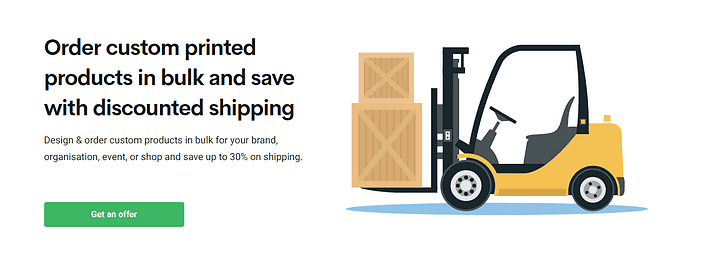
Packaging and Shipping
While many companies overlook appropriate and appealing packaging, it significantly affects consumer behavior and a customer return rate.
Proper packing is also vital in ensuring safe product shipping, and Printify’s providers know that best. They use different types of packaging based on the type of product. For example:
Clothes are packaged in high-quality paper envelopes, poly-mailer bags, and cardboard boxes. All of these packages vary based on the number of clothes and their size.
Shoes are wrapped in a plastic bag and packaged in a high-quality cardboard box for added safety.
Accessories such as socks and stickers are shipped using water-resistant poly-mailer bags. These items are wrapped in padded mailer bags when extra protection is required. On the other hand, phone cases are packaged in cardboard packets or padded envelopes.
Wall decals and posters are protected with tissue paper and packaged in thick rectangular or circular cardboard tubes. Framed posters are packaged in high-quality protective cardboard boxes.
Mugs need extra care during shipping. Some providers will ship them in thick, high-quality recyclable cardboard boxes, and others will use long-lasting polystyrene boxes. Most of the time, the packets are also padded for extra protection.
If the item you’re planning to ship is not in any of the above categories, go to your dashboard. When you look at the Production page, you should see the details about how the product will be packaged.
As far as shipping goes, it is advised that you pick a print provider that’s near your customer base. This will usually result in the minimum price possible for shipping and get the items delivered faster. The last thing you want is to deal with customer complaints due to delayed or longer shipping time.
Syncing of Order Tracking Information
Once the items have been shipped, order tracking information is synced with your sales channel, and you and your customers can track the shipment in real-time.
If you have set automatic shipping notifications properly, your customers will receive a tracking number automatically.
Returns and Refunds
If the customer is unhappy with the final product, they can request a refund or a replacement. Printify only accepts returns and refunds based on the manufacturer’s errors.
Your customers can’t return the product if they filled in an incorrect address, chose the wrong color or size, or suddenly decide that they don’t like the product. So it is essential to keep this policy in mind if your customer service policy includes returns and refunds.
You can file claims for refunds and returns up to 30 days after the product is shipped. You must provide evidence of the manufacturer’s mistake by uploading a photo or a video through the “Submit issue” button.
If a refund is approved, the whole amount is issued to your Printify balance, and it’s up to you to determine how the customer will get back their money.
Printify Integrations With eCommerce Platforms
The beauty of Printify is that it seamlessly integrates with other popular online e-commerce platforms, which makes it an excellent choice for entrepreneurs. Popular platforms that Printify integrates with include:
Etsy
Squarespace
Wix
Shopify
WooCommerce
PrestaShop
Walmart
BigCommerce
eBay
When you connect your Printify to any of the above sales channels, your listings will automatically be added to the stores, and you’ll be able to track orders and sales records from your Printify dashboard.
However, some of the above stores are not free, and you’ll have to upgrade to a paid version before integrating them with your Printify.
The Enterprise plan also provides an API gateway. Therefore, developers can create applications and programs to interact with the platform seamlessly.
Suppose Printify lacks a custom integration feature that your business needs. In that case, you can hire an API developer to implement that feature using the available Printify API.
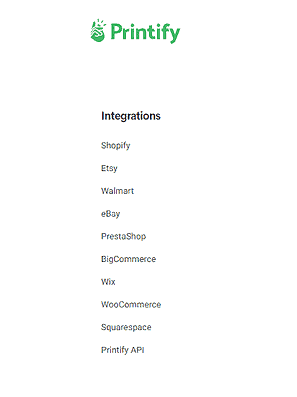
Printify Pricing
Many print-on-demand platforms take commissions and have hidden fees, dramatically reducing your final profit. Printify is different because they don’t have hidden fees or commissions.
There are three Printify pricing plans. These are the Free plan, Printify Premium, and Printify Enterprise.
The Free plan provides unlimited product designs but limits you to only five stores per account. In most cases, this package should suffice. However, you should consider upgrading to one of the premium packages as your Printify store grows. This way, you get access to advanced print-on-demand functionality that allows you to build a full-fledged e-commerce platform.
The Printify Premium plan costs $29 per month. It comes with unlimited product designs, a 20% discount on all the products, and a limit of 10 stores per account.
The Enterprise plan comes with unlimited product designs, unlimited stores per account, and a 20% discount on all the products. You must contact Printify for a custom price quote for the Enterprise plan. Other exclusive features of the enterprise plan include:
Access to various API integrations
Products early access
A dedicated account manager
Branded customer support
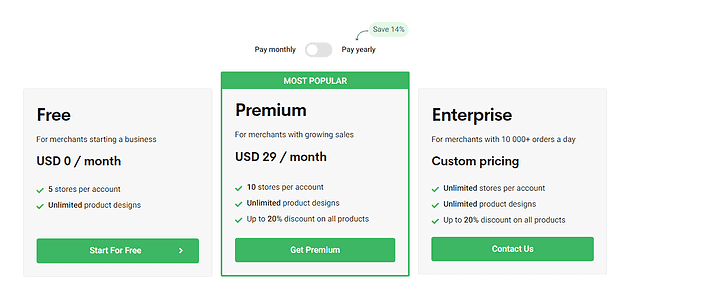
Pros
Responsive and Faster Customer Service
Printify provides almost immediate responses when you contact them with any questions, concerns, or problems. Unlike many print-on-demand services, you don’t have to wait hours to get a response. They are available 24/7, and you contact them via social media, email, or by filling out the form on their help page.
Printify responds to customer queries in less than five minutes. As it is, low customer response is detrimental to a print-on-demand service because you can lose a customer if the company delays in addressing your concerns.
They also have a resourceful help center. You can go through the guides and the frequently asked questions and hopefully resolve your challenges by yourself. Unfortunately, Printify does not currently provide phone support.
Higher Profit Margins
Printify has many companies competing against each other. As a result, the prices of the products tend to be lower compared to other print-on-demand suppliers. This means you can price your products much lower than your competitors and still make a profit.
Even better, you can price your products similarly to your competitors and still get a more significant profit margin.
Robust Scaling
During peak seasons, many items run out of stock due to high demand, and customers might have to wait as long as six weeks. If you’re an entrepreneur, you understand that many customers don’t care about logistics and are unwilling to wait that long to have a product.
With Printify, you can scale your orders even during peak seasons. If a product runs out of stock in one company, you can have another company take over your order.
Wider Global Reach
You can reach far more customers with Printify than with any other print-on-demand provider because it works with companies worldwide. However, shipping is not available in a few countries due to legal laws and Corona Virus restrictions.
Affordable
Printify is one of the most affordable options for entrepreneurs who want to start an online store but don’t have enough money to spare. In fact, you can start using the website without any upfront fees. Plus, their products are cheaper than other companies, and thus you’re guaranteed a good profit.
Huge Catalog of Custom Products to Choose From
Unlike many print-on-demand companies, Printify does not only provide clothes. Other products in their catalog include stickers, mugs, pillows, and sleepers, to mention a few.
The product diversification can be attributed to the fact that it has a collection of more than 90 print providers. And each provider brings something unique to the table. As of 2022, Printify has more than 750 products for entrepreneurs to customize and sell.
Quality Control Checks
What makes Printify a go-to for many entrepreneurs is the constant quality control checks. They regularly order samples from various companies they work with and ensure there are no quality control issues. As a result, their printing providers are forced to ensure exceptional quality across all their prints.
Faster Shipping Times
Printify is loved by many customers thanks to its quick production and delivery times. This is true at least for U.S. customers, thanks to express shipping. The average production time is around three business days, but might take anywhere between two and seven business days.
Unfortunately, international shipping might take longer due to the logistics of shipping companies abroad and restrictions from various country laws.
Cons
Inconsistency in the Print Quality of the Products
Printify has so many print-on-demand companies under its ecosystem, which can result in varying printing quality between products.
After all, no two companies are equal. One company might offer you excellent quality, and the other might skimp out on some parts of the process or use a subpar product. This can be most evident in wildly different T-shirt designs you can receive when you order samples.
We recommend that you stick to the top-rated Printify companies, which include Monster Digital, The Dream Junction, and Drive Fulfillment.
If you’re a seller and are switching to another provider, we suggest you order the products upfront and test their quality before selling them to your customers. And don’t just examine the print quality. Ensure their design placement is okay and the feel of the product suits your preference.
Poor quality means unhappy clients, and you could lose your customers even if the quality issue is not your fault.
Lack of a Printify App for Mobile Users
Printify doesn’t have a mobile app, at least at the time of writing. This makes it a bit more difficult for entrepreneurs who are always on the go and would like to access their dashboard and view or edit orders while moving.
While this might not be the most limiting factor, our Printify review aims to showcase everything possible, so take this under advisement.
Limited Custom Branding Options for Your Online Store
This is perhaps one reason why many growing brands may opt for other print-on-demand services. The only available customization options include a neck label and the brand’s name. Even worse, this customization option is only available with an Enterprise plan.
Based on Printify review sections from other users, people prefer getting custom packages and personalized notes for their customers, and that’s not an option for Printify.
Conclusion
As you can see from this Printify review, the platform is an excellent option for entrepreneurs looking to get started with print-on-demand business and unsure where to begin. For one, it is free.
While their print quality varies from provider to provider, it is impressive because the company carries out frequent and random quality checks to ensure you get the best value for your money.
Furthermore, its catalog of over 750 products creates an excellent avenue for beginners to experiment with different products and determine which are most loved by their clients and thus will generate more income.
Most importantly, if you choose Printify as your print-on-demand service provider, examine and determine which Printify suppliers provide the best print quality and are nearest to your customer base.
A good place to start is by reading the reviews of customers and other online Printify review sections. If a supplier has negative reviews, then walk away. And remember to verify the quality by ordering samples!
